- Home
- Services
- IVY
- Portfolio
- Blogs
- About Us
- Contact Us
- Sun-Tue (9:00 am-7.00 pm)
- infoaploxn@gmail.com
- +91 656 786 53
When I first started using Next.js, I assumed that SEO would be easy. After all, it’s a framework that supports server-side rendering (SSR) and static site generation (SSG), so search engines should have no trouble crawling my pages, right?
Well, not exactly. I quickly learned that just using Next.js doesn’t guarantee good SEO. There are several hidden pitfalls that can hurt your rankings. Here are some mistakes I made and how I fixed them.
I used to think adding a <title> tag was enough for SEO. But missing essential metadata like descriptions, Open Graph tags, and canonical URLs can make a big difference.
Bad Example:
<Head> <title>My Awesome Page</title> </Head>
This does not tell search engines much about the page.
Better Approach:
<Head> <title>My Awesome Page - Best Next.js SEO Tips</title> <meta name="description" content="Learn the best SEO practices for Next.js projects." /> <meta property="og:title" content="My Awesome Page" /> <meta property="og:description" content="A blog about Next.js SEO mistakes and fixes." /> <link rel="canonical" href="https://example.com/my-awesome-page" /> </Head>
Adding descriptions helps search engines understand your pages content, while open graph tags improve social media sharing.
Large images can slow down page speed, which negatively affects SEO. Next.js provides an easy solution:
import Image from ’next/image’;
<Image src="/my-image.jpg" alt="Descriptive text" width={600} height={400} priority />
This ensures your images are compressed, lazy-loaded, and properly sized.
I once launched a site and realized Google wasn’t indexing half my pages. Why? I didn’t generate a proper sitemap.
npm install next-sitemap
module.exports = {
siteUrl: ’https://example.com’,
generateRobotsTxt: true,
}
This automatically generates a sitemap that helps search engines crawl your site.
In development, Next.js sets X-Robots-Tag: noindex, nofollow by default. If you forget to update it in production, Google won’t index your site!
Create a robots.txt file in public/:
User-agent: * Allow: / Sitemap: https://example.com/sitemap.xml
Next.js makes SEO easier, but it doesn’t do everything for you. By setting proper metadata, optimizing images, generating sitemaps, and ensuring your pages are indexable, you’ll avoid common pitfalls and improve your search rankings. If you’re struggling with SEO in Next.js, start here, you’ll see results faster than you think!
Imagine reducing your operational costs by up to $100,000 annually without compromising on the technology you rely on. Through our partnerships with leading cloud and technology providers like AWS (Amazon Web Services), Google Cloud Platform (GCP), Microsoft Azure, and Nvidia Inception, we can help you secure up to $25,000 in credits over two years (subject to approval).
These credits can cover essential server fees and offer additional perks, such as:
By leveraging these credits, you can significantly optimize your operational expenses. Whether you're a startup or a growing business, the savings from these partnerships ranging from $5,000 to $100,000 annually can make a huge difference in scaling your business efficiently.
The approval process requires company registration and meeting specific requirements, but we provide full support to guide you through every step. Start saving on your cloud infrastructure today and unlock the full potential of your business.