- Home
- Services
- IVY
- Portfolio
- Blogs
- About Us
- Contact Us
- Sun-Tue (9:00 am-7.00 pm)
- infoaploxn@gmail.com
- +91 656 786 53
Middleware in Next.js offers a robust mechanism to intercept and modify requests before they reach your application. Whether you need to inject headers, manage redirects, or apply conditional access controls, middleware gives you the flexibility to handle it all at the edge. In this blog, we’ll break down how middleware works in Next.js and walk through five practical examples to help you get started.
Middleware in Next.js operates at the edge and executes before your app processes a request. It provides a fast and efficient way to inspect and manipulate requests and responses, making it ideal for performance-critical features.
Secure routes by verifying tokens or session cookies before granting access.
import { NextResponse } from ’next/server’;
export function middleware(request) {
const token = request.cookies.get(’auth_token’);
if (!token) {
return NextResponse.redirect(new URL(’/login’, request.url));
}
return NextResponse.next();
}
Split traffic between different versions of a page without relying on client-side logic.
export function middleware(request) {
const randomBucket = Math.random() > 0.5 ? ’A’ : ’B’;
const url = request.nextUrl.clone();
url.pathname = `/variant-${randomBucket}`;
return NextResponse.rewrite(url);
}
Direct users to region-specific pages based on their IP location.
export function middleware(request) {
const country = request.geo?.country || ’US’;
const url = request.nextUrl.clone();
if (country === ’DE’) {
url.pathname = `/de${url.pathname}`;
return NextResponse.rewrite(url);
}
return NextResponse.next();
}
Enhance responses with additional headers for tracking, analytics, or security.
export function middleware(request) {
const response = NextResponse.next();
response.headers.set(’X-Custom-Header’, ’Next.js Middleware’);
return response;
}
Redirect traffic to maintenance pages or toggle features using simple flags.
const isMaintenanceMode = true;
export function middleware(request) {
if (isMaintenanceMode) {
return NextResponse.rewrite(new URL(’/maintenance’, request.url));
}
return NextResponse.next();
}
To get the most out of Next.js middleware:
🧠 Next.js Middleware Documentation
🌍 Vercel Edge Middleware Guide
Middleware in Next.js empowers developers to build faster, more secure applications with smart logic executed at the edge. Whether you’re implementing geo-routing, protecting routes, or experimenting with new features, middleware provides a scalable and efficient solution.
Adding this layer of control before your application handles requests ensures your Next.js projects remain performant, user-focused, and future-ready.
Imagine reducing your operational costs by up to $100,000 annually without compromising on the technology you rely on. Through our partnerships with leading cloud and technology providers like AWS (Amazon Web Services), Google Cloud Platform (GCP), Microsoft Azure, and Nvidia Inception, we can help you secure up to $25,000 in credits over two years (subject to approval).
These credits can cover essential server fees and offer additional perks, such as:
By leveraging these credits, you can significantly optimize your operational expenses. Whether you're a startup or a growing business, the savings from these partnerships ranging from $5,000 to $100,000 annually can make a huge difference in scaling your business efficiently.
The approval process requires company registration and meeting specific requirements, but we provide full support to guide you through every step. Start saving on your cloud infrastructure today and unlock the full potential of your business.