- Home
- Services
- IVY
- Portfolio
- Blogs
- About Us
- Contact Us
- Sun-Tue (9:00 am-7.00 pm)
- infoaploxn@gmail.com
- +91 656 786 53
When I first started, I thought internationalization was just about changing text from English to French. But there’s so much more:
● Currency formats (e.g., $1,000 vs. €1.000)
● Date/time formats
● Text direction (LTR vs. RTL)
● Localized routing and SEO
● Pluralization and contextual strings
Getting this wrong doesn’t just hurt UX, it makes your app feel broken for global users.
Next.js has built-in support for internationalized routing, which is super helpful.
Update your next.config.js:
module.exports = {
i18n: {
locales: [’en’, ’fr’, ’de’, ’ar’],
defaultLocale: ’en’,
localeDetection: true,
},
};
Now, your routes look like:
/en/products
/fr/products
/ar/products
This gives you auto-prefixed URLs based on locale. Great start!
Next, I integrated next-i18next. It makes loading translation files easy.
Install it:
yarn add next-i18next react-i18next i18next
Create a config:
// next-i18next.config.js
module.exports = {
i18n: {
defaultLocale: ’en’,
locales: [’en’, ’fr’, ’de’, ’ar’],
},
};
Then use it in _app.tsx:
import { appWithTranslation } from ’next-i18next’;
export default appWithTranslation(MyApp);
/public/locales/en/common.json
/public/locales/fr/common.json
And use translations like this:
import { useTranslation } from ’next-i18next’;
const { t } = useTranslation(’common’);
return <p>{t(’welcome’)}</p>;
I messed this up the first time. If your routes are dynamic (like /products/[id]), you need to generate them for each locale:
Code Example:
export async function getStaticPaths() {
const products = await getProducts();
const paths = [];
[’en’, ’fr’].forEach((locale) => {
products.forEach((product) => {
paths.push({ params: { id: product.id }, locale });
});
});
return { paths, fallback: false };
}
This makes sure that every product page is built per locale.
Here’s where things got messy for me. Showing the same currency/date for every user? Nope.
const formatted = new Intl.NumberFormat(’fr-FR’, {
style: ’currency’,
currency: ’EUR’,
}).format(1000); // "1 000,00 €"
For dates:
const date = new Intl.DateTimeFormat(’ar-EG’, {
weekday: ’long’,
year: ’numeric’,
month: ’long’,
day: ’numeric’,
}).format(new Date());
You’d be surprised how much this improves the localized experience.
Supporting Arabic or Hebrew? You need to flip the layout.
I did it like this:
<body dir={locale === ’ar’ ? ’rtl’ : ’ltr’}>
● Hardcoding strings in components.
● Ignoring dynamic content translation (like button labels from a CMS).
● Assuming LTR for all users.
● Forgetting to update locale in stateful routes (like filters or search).
Internationalizing your Next.js app isn’t just a feature, it’s a sign of respect for your global users. It’s not always easy, but once I started centralizing translations, formatting correctly, and handling routing smartly, everything fell into place.
If you’re building for the world, this effort is totally worth it.
Imagine reducing your operational costs by up to $100,000 annually without compromising on the technology you rely on. Through our partnerships with leading cloud and technology providers like AWS (Amazon Web Services), Google Cloud Platform (GCP), Microsoft Azure, and Nvidia Inception, we can help you secure up to $25,000 in credits over two years (subject to approval).
These credits can cover essential server fees and offer additional perks, such as:
By leveraging these credits, you can significantly optimize your operational expenses. Whether you're a startup or a growing business, the savings from these partnerships ranging from $5,000 to $100,000 annually can make a huge difference in scaling your business efficiently.
The approval process requires company registration and meeting specific requirements, but we provide full support to guide you through every step. Start saving on your cloud infrastructure today and unlock the full potential of your business.