- Home
- Services
- IVY
- Portfolio
- Blogs
- About Us
- Contact Us
- Sun-Tue (9:00 am-7.00 pm)
- infoaploxn@gmail.com
- +91 656 786 53
I’ll be honest—when I first started building web applications, accessibility wasn’t something I paid much attention to. It wasn’t that I didn’t care; I just didn’t realize how many people struggle to use websites due to poor design choices. But after facing real-world issues and receiving feedback from users who had trouble navigating my apps, I knew I had to do better.
So, if you’ve ever overlooked accessibility (like I did), don’t worry—you’re not alone. Let’s talk about some common accessibility pitfalls in frontend development and how we can avoid them.
One of the first mistakes I made was relying too much on <div> and <span> elements for everything. The problem? Screen readers and assistive technologies struggle to interpret them properly.
Ever tried navigating your website using only the keyboard? If not, you might be surprised how frustrating it can be when key elements aren’t accessible via Tab or Enter.
I once built a sleek dark-themed UI, only to realize later that many users found it hard to read. Low contrast between text and background can make content unreadable for visually impaired users.
Images without alt attributes create problems for users who rely on screen readers. I’ve made the mistake of either skipping alt text entirely or using vague descriptions like "image1.jpg"—not helpful!
ARIA (Accessible Rich Internet Applications) attributes help enhance accessibility, but misusing them can make things worse.
Forms were a nightmare for me until I learned how important proper labeling is. Users with disabilities often struggle to understand form inputs without clear labels.
Relying only on mouse interactions can alienate users who navigate using keyboards, touch screens, or voice commands.
I used to think that accessibility testing was optional—until I realized it’s the only way to truly know if a site is usable for everyone.
Accessibility isn’t just about compliance—it’s about creating an inclusive experience for everyone. Once I started making accessibility a priority, I saw a huge difference in user engagement and satisfaction.
If you’re building websites, don’t wait until the last minute to think about accessibility. Start now, test often, and make the web a better place for everyone.
Imagine reducing your operational costs by up to $100,000 annually without compromising on the technology you rely on. Through our partnerships with leading cloud and technology providers like AWS (Amazon Web Services), Google Cloud Platform (GCP), Microsoft Azure, and Nvidia Inception, we can help you secure up to $25,000 in credits over two years (subject to approval).
These credits can cover essential server fees and offer additional perks, such as:
By leveraging these credits, you can significantly optimize your operational expenses. Whether you're a startup or a growing business, the savings from these partnerships ranging from $5,000 to $100,000 annually can make a huge difference in scaling your business efficiently.
The approval process requires company registration and meeting specific requirements, but we provide full support to guide you through every step. Start saving on your cloud infrastructure today and unlock the full potential of your business.