- Home
- Services
- IVY
- Portfolio
- Blogs
- About Us
- Contact Us
- Sun-Tue (9:00 am-7.00 pm)
- infoaploxn@gmail.com
- +91 656 786 53
Let me tell you a quick story. A few months ago, I built a high-traffic dashboard with Next.js, and everything looked perfect until it wasn’t. After just a few days in production, users started complaining about slow loading times, freezes, and even crashes. I dove into debugging and guess what? The culprit was memory leaks.
If you’re a developer like me, constantly shipping features and fixing bugs, it’s easy to overlook how unmounted components or lingering event listeners can quietly hog memory in the background. In this post, I’ll walk you through how I identified these issues and the techniques I use now to avoid memory leaks and performance bottlenecks in my Next.js apps.
Memory leaks happen when your app holds onto resources that are no longer needed. Here are some common culprits I ran into:
I had a window.addEventListener(’resize’, handler) inside a component but forgot to remove it in useEffect cleanup. After navigating back and forth, the listeners piled up and wrecked performance.
When I first started with React hooks, I didn’t fully understand how crucial cleanups in useEffect were. Now, I always make sure to clean up side effects:
useEffect(() => {
const handler = () => console.log("resizing");
window.addEventListener("resize", handler);
return () => {
window.removeEventListener("resize", handler);
};
}, []);
This little return function inside useEffect is what saved my app from bloating.
When things feel off, I use Chrome DevTools’ Performance tab to spot memory usage over time. Here’s what I do:
For more in-depth profiling, I also use React Profiler to identify slow components and re-renders.
I used to write stuff like this:
<button onClick={() => doSomething()}>Click</button>
Not a huge issue on its own, but in lists or high-frequency renders, it slows things down. Now I memoize handlers outside render when needed:
Using tools like Redux, Zustand, or Recoil is great but be careful. I’ve seen global states keep references to data long after it’s needed.
Tip:
Clear unused states when navigating or unmounting components. In Zustand, I use set(() => initialState) when I know the data is stale.
Next.js supports dynamic imports, and they’re a blessing. I started using them to split code:
const HeavyComponent = dynamic(() => import("../HeavyComponent"), { ssr: false });
This keeps the initial load light and avoids choking the main thread.
When I had scroll and resize listeners firing dozens of times a second, I learned to debounce:
const debouncedHandler = useMemo(() => debounce(myFunc, 300), []);
Don’t wait for users to complain like I did. Start profiling early, clean up effects, and manage state smartly. Next.js gives us powerful tools but it’s on us to use them wisely.
Imagine reducing your operational costs by up to $100,000 annually without compromising on the technology you rely on. Through our partnerships with leading cloud and technology providers like AWS (Amazon Web Services), Google Cloud Platform (GCP), Microsoft Azure, and Nvidia Inception, we can help you secure up to $25,000 in credits over two years (subject to approval).
These credits can cover essential server fees and offer additional perks, such as:
By leveraging these credits, you can significantly optimize your operational expenses. Whether you're a startup or a growing business, the savings from these partnerships ranging from $5,000 to $100,000 annually can make a huge difference in scaling your business efficiently.
The approval process requires company registration and meeting specific requirements, but we provide full support to guide you through every step. Start saving on your cloud infrastructure today and unlock the full potential of your business.